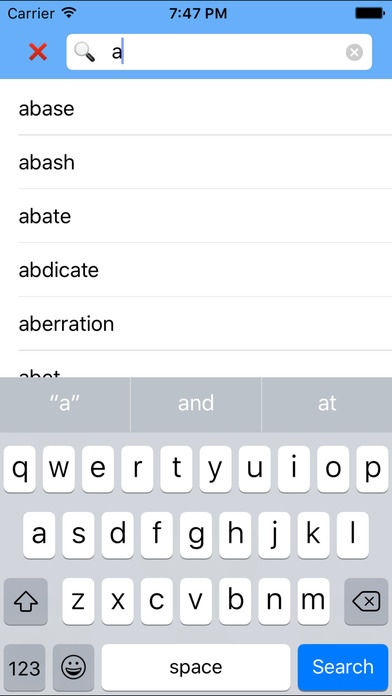GreCardsPlus 1.0
Continue to app
Free Version
Publisher Description
The Graduate Record Examination (GRE) is a standardized test that is an admissions requirement for most Graduate Schools in the United States. Created and administered by the Educational Testing Service (ETS) in 1949, the exam aims to measure verbal reasoning, quantitative reasoning, analytical writing, and critical thinking skills that have been acquired over a long period of time and that are not entirely based on any specific field of study outside of the GRE itself. The GRE General Test is offered as a computer-based exam administered at Prometric testing centres. Structure: Quantitative section The computer-based quantitative sections assess basic high school level mathematical knowledge and reasoning skills. The quantitative test is scored on a scale of 130 170, in 1-point increments (Before August 2011 the scale was 200 800, in 10-point increments). In a typical examination, each quantitative section consists of 20 questions to be completed in 35 minutes. Each quantitative section consists of about 8 quantitative comparisons, 9 problem solving items, and 3 data interpretation questions. The changes in 2011 include the addition of numeric entry items requiring the examinee to fill in a blank and multiple-choice items requiring the examinee to select multiple correct responses. Analytical writing section The analytical writing section consists of two different essays, an "issue task" and an "argument task". The writing section is graded on a scale of 0 6, in half-point increments. The essays are written on a computer using a word processing program specifically designed by ETS. The program allows only basic computer functions and does not contain a spell-checker or other advanced features. Each essay is scored by at least two readers on a six-point holist scale. If the two scores are within one point, the average of the scores is taken. If the two scores differ by more than a point, a third reader examines the response. Verbal Section: The computer-based verbal sections assess reading comprehension, critical reasoning, and vocabulary usage. The verbal test is scored on a scale of 130-170, in 1-point increments (Before August, 2011 the scale was 200 800, in 10-point increments). In a typical examination, each verbal section consists of 20 questions to be completed in 30 minutes. Each verbal section consists of about 6 text completion, 4 sentence equivalence, and 10 critical reading questions. The changes in 2011 include a reduced emphasis on rote vocabulary knowledge and the elimination of antonyms and analogies. Text completion items have replaced sentence completions and new reading question types allowing for the selection of multiple answers were added. When you think about the GRE verbal section, what comes to mind? Obscure vocabulary, right? Fortunately though, the new GRE is definitely less dependent on vocabulary than the old GRE. But that doesn t mean it doesn t depend on vocabulary at all. To score well on the verbal section, you should have a sound knowledge of vocabulary and must know how and when to use words. So, knowing the contextual usage of words is the key to score well on the verbal section. This application focuses on important words that are going to get used for getting good verbal score.
Requires iOS 9.3 or later. Compatible with iPhone, iPad, and iPod touch.
About GreCardsPlus
GreCardsPlus is a free app for iOS published in the Kids list of apps, part of Education.
The company that develops GreCardsPlus is Saumya Lahera. The latest version released by its developer is 1.0.
To install GreCardsPlus on your iOS device, just click the green Continue To App button above to start the installation process. The app is listed on our website since 2016-09-12 and was downloaded 7 times. We have already checked if the download link is safe, however for your own protection we recommend that you scan the downloaded app with your antivirus. Your antivirus may detect the GreCardsPlus as malware if the download link is broken.
How to install GreCardsPlus on your iOS device:
- Click on the Continue To App button on our website. This will redirect you to the App Store.
- Once the GreCardsPlus is shown in the iTunes listing of your iOS device, you can start its download and installation. Tap on the GET button to the right of the app to start downloading it.
- If you are not logged-in the iOS appstore app, you'll be prompted for your your Apple ID and/or password.
- After GreCardsPlus is downloaded, you'll see an INSTALL button to the right. Tap on it to start the actual installation of the iOS app.
- Once installation is finished you can tap on the OPEN button to start it. Its icon will also be added to your device home screen.